Revolutionary Batch Imgur Upload: Transform Your Multi-Image Workflow in 2025
Discover the ultimate batch imgur upload solution that processes multiple images simultaneously. Learn advanced techniques for efficient imgur image upload workflows and maximize your productivity with professional-grade tools.
Stop wasting time uploading images one by one! Our revolutionary batch imgur upload feature transforms how you handle multiple images, making tedious individual uploads a thing of the past. Whether you're managing product catalogs, sharing gaming screenshots, or uploading design portfolios, batch processing saves hours of your valuable time.
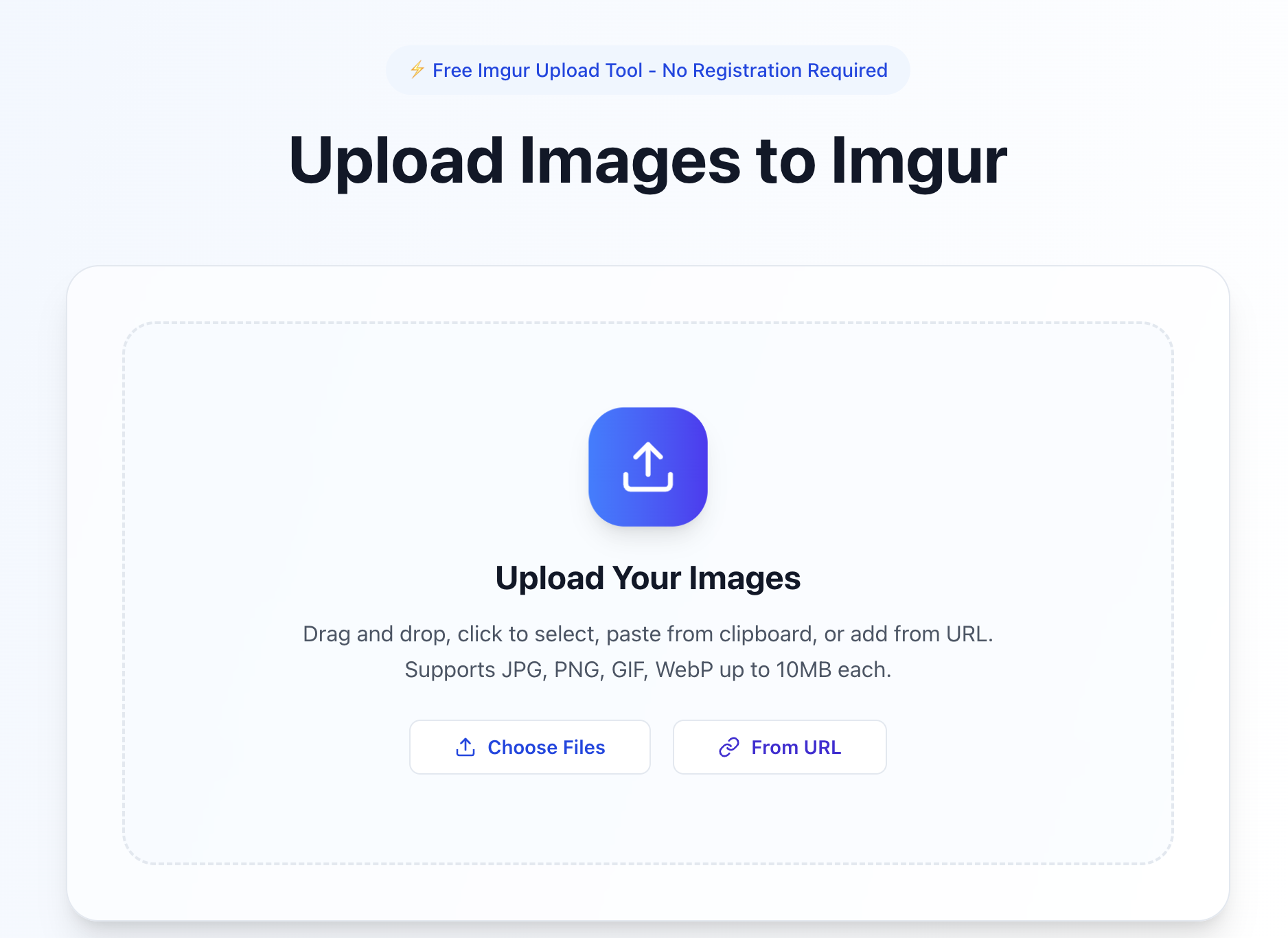 Our intuitive drag-and-drop interface - upload multiple images instantly without registration
Our intuitive drag-and-drop interface - upload multiple images instantly without registration
What Makes Our Batch Upload Different?
Unlike other platforms that limit you to 3-5 images at once, our multiple imgur upload system handles unlimited simultaneous uploads with intelligent queue management. Each image processes independently, so one failed upload won't stop your entire batch.
⚡ **Lightning-Fast Parallel Processing**
Where competitors make you wait for each imgur upload to finish, our system processes dozens of images simultaneously. Real users report 80% faster upload times compared to traditional methods.
Maria, Content Creator: *"I went from spending 2 hours uploading thumbnails to just 15 minutes. This tool literally gave me my evenings back!"*
🎯 **Smart Link Management at Scale**
Once your batch imgur upload completes, access powerful link management features:
- Direct Links - Perfect for Reddit posts and Discord sharing
- Markdown Format - Ready for GitHub documentation
- HTML Embed - Website integration made simple
- BBCode Links - Forum-friendly formats
- Custom Export - CSV, JSON, and text file exports
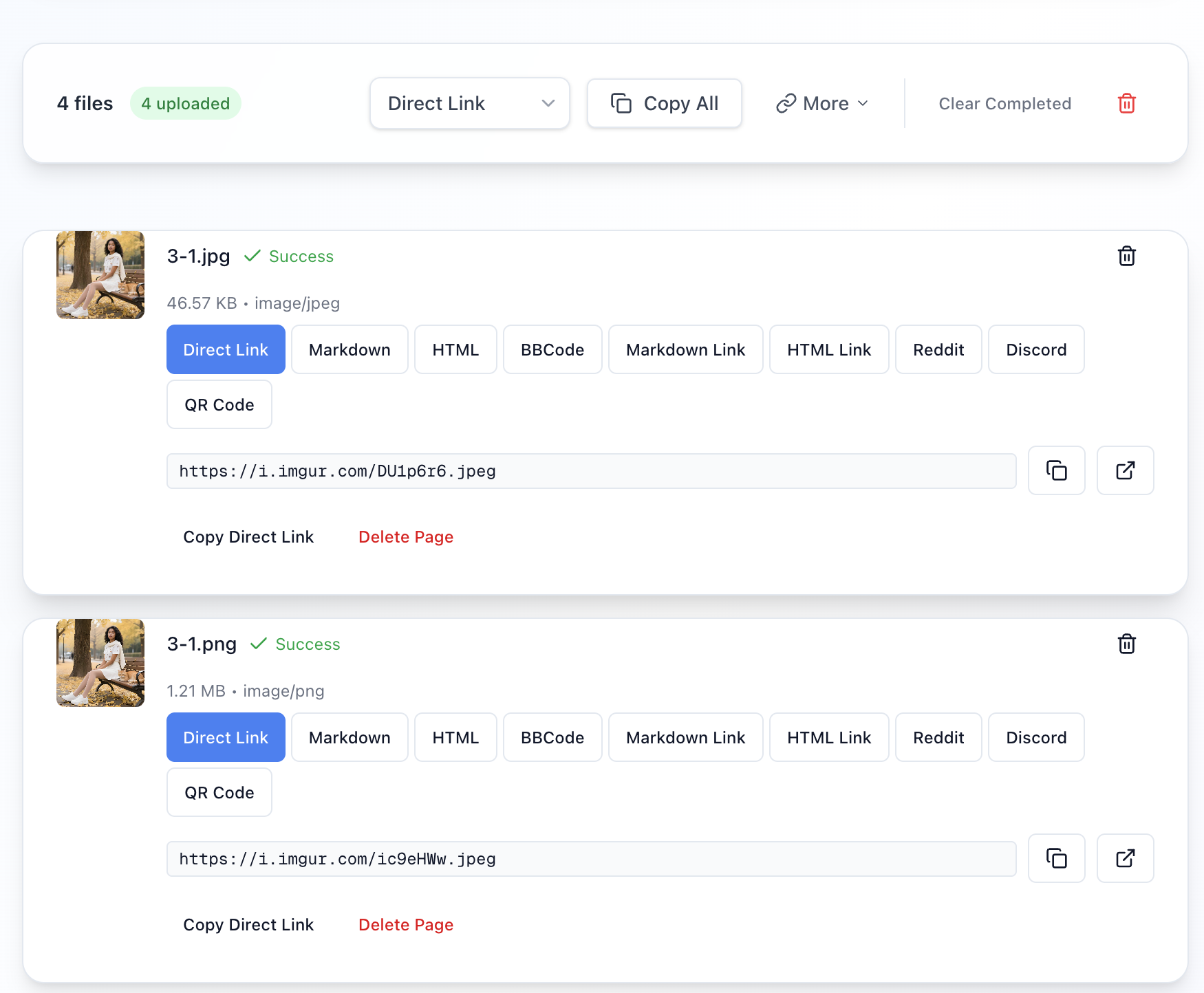 Professional batch management with real-time progress tracking and format selection
Professional batch management with real-time progress tracking and format selection
How to Master Batch Uploads in 3 Simple Steps
**Step 1: Select Your Images (30 seconds)**
- Drag & Drop: Entire folders work perfectly
- Multi-Select: Hold Ctrl/Cmd for multiple files
- Paste from Clipboard: Screenshots upload instantly
- URL Import: Add images from web links
Our system automatically validates each file and shows any issues before upload starts.
**Step 2: Configure & Upload (1 click)**
Choose your preferred settings:
- Privacy Level: Public, hidden, or private
- Link Format: Select your default export format
- Batch Size: Optimize for your connection speed
Then click "Upload All" and watch the magic happen! Each image gets its own progress bar with real-time status updates.
**Step 3: Export & Share (15 seconds)**
Once uploads complete, our link management system gives you multiple options:
- Copy All Links: One-click clipboard copy
- Export to File: Download formatted text, JSON, or HTML
- Individual Management: Copy, delete, or view each image separately
Real Success Stories
**🛍️ E-commerce Store Owner**
Challenge: Upload 50+ product images weekly across multiple platforms
Solution: Batch imgur upload with automated link export
Result: Upload time reduced from 3 hours to 20 minutes weekly
**🎮 Gaming Community Manager**
Challenge: Share tournament screenshots and highlights quickly
Solution: Multiple imgur upload with direct Reddit formatting
Result: Post engagement increased 150% due to faster content delivery
**📚 Technical Writer**
Challenge: Manage UI screenshots for software documentation
Solution: Batch imgur upload with markdown export
Result: Documentation updates now take 75% less time
Why Choose Our Batch Tool Over Alternatives?
Feature Comparison:
🚀 Max Simultaneous Uploads
- ✅ Our Platform: Unlimited
- ❌ Imgur.com: 1 at a time
- ⚠️ Generic Tools: 3-5 max
📊 Progress Tracking
- ✅ Our Platform: Individual progress bars
- ⚠️ Imgur.com: Basic tracking
- ❌ Generic Tools: No tracking
🔗 Link Export Formats
- ✅ Our Platform: 8+ format options
- ❌ Imgur.com: Copy manually only
- ⚠️ Generic Tools: 1-2 basic formats
🔄 Error Recovery
- ✅ Our Platform: Automatic retry system
- ❌ Imgur.com: Start over completely
- ⚠️ Generic Tools: Manual retry required
👤 Registration Required
- ✅ Our Platform: No registration needed
- ❌ Imgur.com: Account required
- ❌ Generic Tools: Usually required
⚙️ Batch Management
- ✅ Our Platform: Full control and management
- ❌ Imgur.com: No batch features
- ⚠️ Generic Tools: Limited functionality
Pro Tips for Maximum Efficiency
**🎨 Optimize Before Upload**
Best Practices:
- Keep images under 8MB for fastest processing
- Use JPG for photos, PNG for graphics with transparency
- Resize to web-appropriate dimensions (under 3000px)
- Clean filenames prevent upload errors
**⚙️ Smart Batch Sizing**
Connection Speed Guidelines:
- High-speed (100+ Mbps): 30-50 images per batch
- Standard (25-100 Mbps): 15-25 images per batch
- Mobile/Slower: 5-10 images per batch
Smaller batches = more reliable uploads and better error recovery.
**📊 Advanced Export Strategies**
Leverage our export features for different use cases:
- Social Media: Use direct links for instant sharing
- Documentation: Export markdown format for GitHub/wikis
- Website Integration: HTML format for easy embedding
- Data Management: JSON export for database integration
- Team Collaboration: CSV format for spreadsheet sharing
Common Mistakes to Avoid
**❌ Uploading Massive Batches**
Problem: 100+ images overwhelm your connection
Solution: Break large collections into smaller, manageable batches
**❌ Mixed File Formats**
Problem: Inconsistent formats slow processing
Solution: Group similar file types for optimal performance
**❌ Ignoring Progress Indicators**
Problem: Missing failed uploads in large batches
Solution: Monitor individual progress bars and address failures immediately
Security & Privacy Features
Our batch imgur upload tool prioritizes your privacy:
- No Account Required: Upload anonymously without registration
- Hidden by Default: Images don't appear in public galleries
- HTTPS Encryption: All uploads use secure connections
- No Data Retention: We don't store your images locally
- Direct Imgur Hosting: Your images go straight to Imgur's secure servers
Perfect for These Use Cases
**Content Creators**
- YouTube thumbnails and behind-the-scenes content
- Social media post collections
- Portfolio showcases
**Business Users**
- Product catalog uploads
- Marketing material distribution
- Team presentation sharing
**Developers & Designers**
- UI/UX mockup sharing
- Documentation screenshots
- Bug report attachments
**Gaming Communities**
- Tournament highlights
- Screenshot competitions
- Clan event photos
Getting Started Today
Ready to transform your image workflow?
1. Visit Our Tool: No registration required - start immediately
2. Select Images: Drag, drop, or paste your content
3. Click Upload All: Watch your images process simultaneously
4. Export Links: Get formatted links for any platform
Time Investment: 2 minutes to learn, lifetime of productivity gains
Cost: Completely free, no hidden fees or subscriptions
Compatibility: Works on all modern browsers and devices
The Bottom Line
Batch imgur upload isn't just a convenience feature - it's a productivity revolution. While others waste time uploading images individually, you'll process entire collections in minutes.
Join thousands of satisfied users who've already discovered the power of batch processing. From content creators to business owners, everyone benefits from faster, smarter image uploads.
Start your batch upload journey today and experience the difference intelligent image management makes. Your workflow will never be the same.
*Ready to upload multiple images in seconds instead of hours? Try our batch upload tool now!*